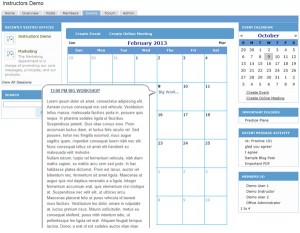What is it?
The Virtual Office was designed so that a group of people could have a place to share data and collaborate on one or more topics, and they could do it in their own private and secure workspace that is accessible anytime, anywhere.
Each office represents a distinct online workspace related to a project or particular theme. An organization can subscribe to one or more offices depending on their needs. Each office consists of:
- An overview page to provide information about the purpose of the office
- A discussion area where users can post messages and files to share with the other members of the office
- A calendar to highlight upcoming events, seminars or online meetings
- A live collaboration / web conference area where members can chat in real time, conduct PowerPoint presentations, or view past recorded presentations
How is it used?
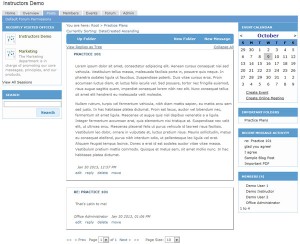
The posts area can be used to broadcast notifications, share files, and discuss topics with all members
Users of the Virtual Office how found creative ways to tailor the functionality of the Virtual Office to their own specific needs. Here are a few of the ways the Virtual Office has been put to use:
- As a secure, online data store for documents such as AGM and Board meeting minutes, financial documents, and project plans
- As a learning tool for students whereby they can log in and watch live presentations, ask questions in real time or access archived presentations for review
- As a central hub to broadcast important email notifications to all members of the office at once
Other Benefits
The Virtual Office delivers a flexible and customizable online platform that is also easy to use, and includes value-added features such as:
- Customized branding and integration with existing websites to provide a consistent experience to the end users
- A full-fledged, role based access control system which can be setup to provide default permissions to every user of an office, and grant extra administrative privileges to select groups of people
- Custom profiles and labels – just about any message or text in the system can be adjusted to fit your organization and how it works.
Interested in a test drive? Contact us today for your free 1 month trial!